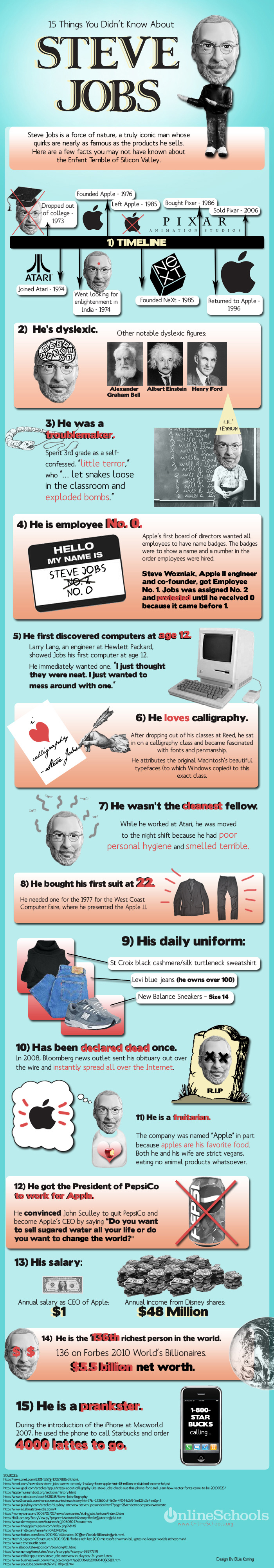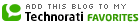Reading blogs is part of my daily routine. I’ve stumbled upon many nice blogs with plenty of helpful information. I discussed blog reader-friendliness in my Sunflower blog last year. Here I would like to share my points with you again.
Template
It’s the first impression for the visitors; therefore, it is critical to have a nice & simple template which matches the theme of your blog. The main colors should be selected very carefully as well.
Word Verification
Not many people like this because it wastes the readers’ time, although it can be used to avoid annoying comments spams and it is a personal preference.
Sidebar
A well-organized sidebar will definitely attract readers’ attention.
Interactivity
The Auto-linky and Chat-box are good examples to entertain and interact with the readers. Since not so many bloggers have these two features, make sure your commenting interface is easy to find and quick to load.
Post
Ideal posts are are not too long and don’t have distracting spelling or grammar errors (I especially need to improve my grammar). In addition, don’t display more than ten posts on your homepage because the readers have to spend more time loading your blog.
Content is King
Without interesting content, it is hard to maintain regular readership. The question is how to make your posts interesting enough to attract your readers. I always find I am lack of inspiration 🙁
In summary, your blog is just like any other service or product in the market place. If you want to promote you blog and establish reader-loyalty, you have to please your readers (your customers) by making their reading easier, saving their time and providing more value-added information.
BTW, I don’t mean that my Exploring Blogosphere is reader-friendly enough. I am still learning and experimenting……
What are your criteria for a reader-friendly blog?
 Comments(0)
Comments(0)

 Posted by Explorer on October 6, 2011
Posted by Explorer on October 6, 2011