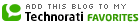WordPress Upgrade to Version 2.1.3
FYI, the latest version, WordPress Version 2.1.3, was released to the public on April 3, 2007. You can visit WordPress.org and read the Detailed Instructions or How to Upgrade in Five Steps.
My hosting company, DreamHost, provides one-click installation, so I don’t have to worry about anything – It’s a critial feature to consider when you select a web hosting service. I’ve completed the upgrade process, but my WP/Admin is still showing 2.1.2. Maybe something wrong with the one-click upgrade sofeware?
I’ve submited a support ticket and will keep you informed once I solve this problem.
Update: DreamHost replied back that the one-click installer was pushing out the wrong files. So I reinstalled it and now I am in WordPress 2.1.3. 🙂
Note: Just in case you don’t know the version of your WordPress blog, check the footer in your dashboard after you login WP/admin. Please note that your blog template version might not show as 2.1.3 because the template version usually only changes if it’s a major update such as 2.2, on minor updates such as 2.1.3, it stays 2.1.
| | Filed in WordPress Experience |
TrackBack
|
 Comments(0)
Comments(0)

 Posted by Explorer on April 4, 2007
Posted by Explorer on April 4, 2007