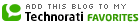A couple of my fellow bloggers have left comments asking me if I like WordPress more than Blogger. Based on my experience, I would say that both WordPress and Blogger have their own advantages and disadvantages; below I will discuss this topic. WordPress here refers to free WordPress blogs, not those with custom domains like Exploring Blogosphere. Blogger refers to free Blog*Spot blogs.
The new Blogger is very simple and easy to use, especially for beginners. You can use drag-and-drop template editing to edit page elements such as pictures, feeds, HTML/Java Script, adsense, link list, etc. You can change your template and tweak HTML codes if you wish. However, there are not very many Blogger templates available on the net. You have to spend plenty of time learning HTML or pay someone else to do it for you.
On the other hand, WordPress has many free templates (Themes) for their users. WordPress also has more features, such as blog stats, feed stats, categories, etc. You can edit the blog header image easily by entering the image URL, and arrange the sidebar by using the sidebar widget. It takes a little extra time to get familiar with all these features for the first time users. Once you master it, you will have more fun.
Therefore, if you are interested in learning new stuff, WordPress is a better choice. If you just want to share your daily ramblings with friends and don’t want to handle possible tech issues, go for New Blogger. Anyway, Blogger is owned by Google. It’s not likely that Google will let it down; although, Blogger has its own issues. Plus, there are more Blogger users participating in the weekly MeMes 🙂
Blogger or WordPress? What’s your opinion?
 Comments(3)
Comments(3)

 Posted by Explorer on April 30, 2007
Posted by Explorer on April 30, 2007