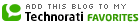Checklist for Starting a New WordPress Blog
Below is a list of what I did in the first week of Exploring Blogosphere. If you want to start a new WordPress blog and host it with your own domain name, you probably need to follow similar steps after the initial installation.Â
- Be familiar with the WordPress dashboard, as it is the most frequently used blogging tool
- Install FTP (File Transfer Protocol) software so that you can upload/download files to the server much faster than using your hosting company’s panel
- Select a few favourite blog templates and upload them to the server so that you can change them when needed
- Install Google Sitemap so that your blog can be indexed faster
- Submit your URL to popular search engines like Google, Yahoo! AOL, etc.
- Register Feedburner, Technorati, MyBlogLog, etc., and install their widgets on the sidebar
- Add Ping services and submit your blog to as many as directories as you want
- Edit the About page to let readers know more about you and your blog
- Now, you’re ready to blog away 🙂
Did I miss anything critical? Please let me know if you have any suggestion. Thanks!
| | Filed in WordPress Experience |
TrackBack
|
 Comments(7)
Comments(7)

 Posted by Explorer on March 31, 2007
Posted by Explorer on March 31, 2007